Whether you’re building a fence, installing shelves, or crafting custom cabinetry, evenly spaced components can make or break the appearance and structural integrity of your project. Calculating equal spacing by hand can be time-consuming and prone to mistakes. This app is designed to efficiently calculate equal spacing and simplify this process and ensure flawless results.
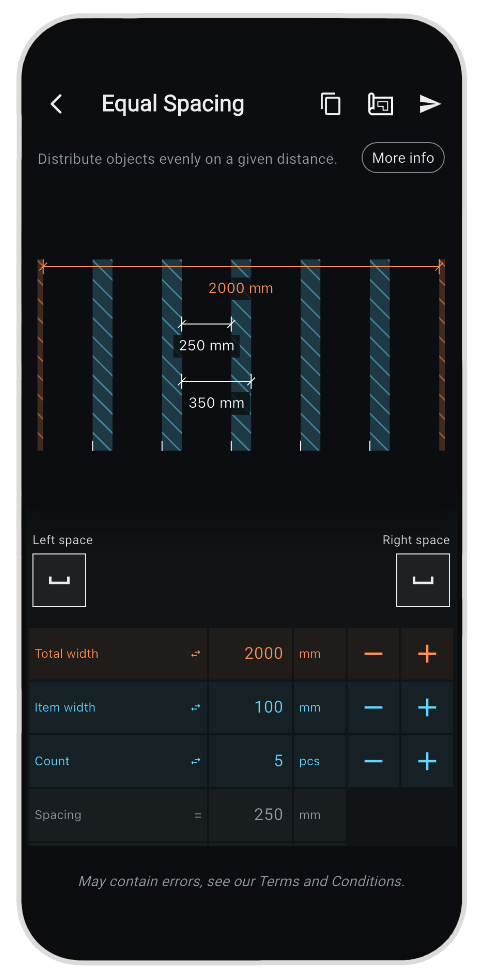

Installing Shelves or Cabinets
When installing multiple shelves in a built-in or hanging cabinet, making sure they’re evenly spaced not only creates a professional look but also optimizes the use of space. Brainy Builder let’s you quickly calculate the distance between shelves or dividers, accounting for both the thickness of the materials and the total available height.
For example, if you’re building a bookshelf and want to install five shelves within a 200 cm tall unit, you can input the number of shelves, their thickness and the height of the unit into the app. It will calculate the exact spacing between each shelf, ensuring a neat and functional result.
Decking and Fencing Projects
Decking and fencing require uniform spacing between boards, slats, or posts to achieve structural integrity and visual consistency.
With this tool, you can quickly determine how many boards or posts you’ll need, and the exact distance between each one. This not only ensures the project looks great but also helps in optimizing the material used, reducing waste.
Installing Trim or Paneling
When working with trim, wainscoting, or wall paneling, consistent spacing between sections is key to a polished finish. Whether you’re installing tongue-and-groove panels or decorative trim, an equal spacing app can help you determine how much material to cut and where to place each piece.
For example, if you’re installing vertical wall panels across a room and want to ensure even gaps between them, the app can calculate the exact width of the spaces, taking the width of the panels and total wall length into account.
Doweling and Peg Layouts
For projects requiring dowels or pegs, such as building furniture or securing joints, precise spacing is crucial for structural integrity and aesthetics. The app can calculate exact measurements for evenly spacing dowels or pegs along a board, ensuring strength and balance in your construction.
Understanding the math behind equal spacing is useful when using the app, as it provides insight into how measurements are calculated. While the app does the heavy lifting, knowing the formulas can help you troubleshoot any issues or make adjustments.
When spacing objects along a straight line—like shelves, fence posts, or dowels—the basic formula used is:
For example, if you’re installing two shelves within a 130 cm high cabinet, and the total height of the shelves is 5 cm each, you can calculate the gaps like this:
This means the space between each shelf should be 40 cm.
Do I need to be good at math to use the app?
No. The app takes care of all the mathematical calculations for you. You simply input the dimensions of your space, the dimension of the items, the number of items (such as boards, shelves, or pegs), and the app does the rest. However, understanding the basic math behind the app can help you make adjustments if needed.
Does the app support different units?
The app allow you to choose between metric (millimeters, centimeters, meters) and imperial (inches, feet) units, making it versatile whether you’re working on small detailed projects or large construction tasks.
Can the app account for material thickness?
Yes. You can input the dimensions of the material you’re using—like the thickness of shelves, posts, or panels—and the app will adjust the spacing calculations accordingly. This helps ensure that the space between objects remains consistent once the material is accounted for.
Is it easy to visualize the layout before building?
The app creates a dynamic drawing with your specific parameters, so you can see an accurate preview of the calculated spacing. This allows you to adjust the design and ensure everything looks right before making any cuts or installations.
Does the app save time on the job?
Absolutely. By automating the calculation process, the app eliminates the need for manual math, saving you valuable time on the job. This leads to faster, more accurate installations, reducing the likelihood of costly mistakes.
Find videos and content about how and when to use the Brainy Builder app on our social channels.